I actually did something creative today.
Yesterday, while surfing a couple of my new favorite productivity/creativity sites, I came across this: http://flickr.com/photos/gr/182329376/in/set-72157594188036656/
The implications are enormous, if you, like me, scatter icons across your desktop and occasionally lose track of what you need to do with them. Here was a pretty intuitive way to keep them all organized.
I downloaded the desktop image and used it. It was not exactly what I needed, though, so I set to making my own in PhotoShop. Here’s my first version:
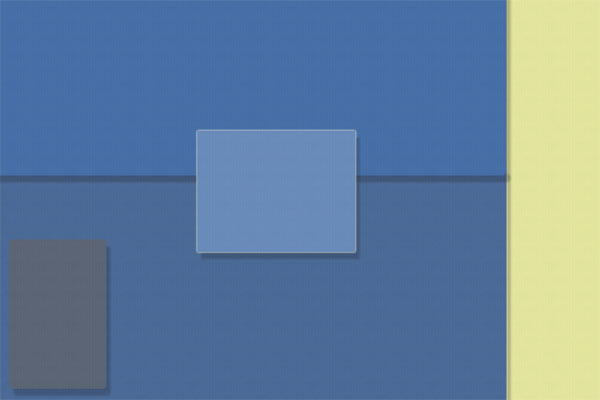
Not bad, and it worked. It has all the trendy shadows and shapes. But I like subtlety, I truly do, in moderation, so I persevered, removing the “shapes” aspect and blurring the edges. I tried that version, and it was good, but what would it look like labeled? Like this:
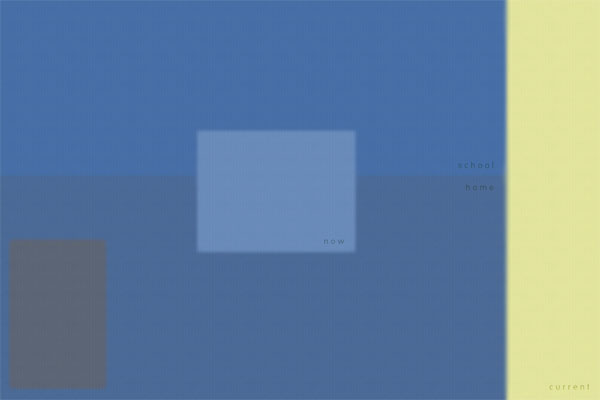
I know, you can’t see either one clearly. Here are links to the first one and the second one.
I think they’re lovely, and at the moment, the second one is installed on my laptop. The little gray box in the lower left corner is where my Yahoo “Day Planner” widget sits. I’ll let you know how I get along with it or whether I design a more detailed one. I could do one more in line with GTD’s decision-tree; this one is more “context” driven.
Or I could just go back to my plain blue background. And I could just be less cluttered to begin with.
So let me pretend to be one of these “outside the box” people and ask a question: When all is said and done, why does the desktop organization scheme wind up looking like a….well, a desktop?
If the “technology” is going to usher in a new kind of creativity, why not clear away all imaginary echoes of our past habits as we investigate new possibilities. To use the technology to conjure up images of our past means of organizing thought (“desktops” and “sticky notes” and the odd slips of paper or pages from notebooks) is to be satisfied with less than what might be possible. Is there a deep intrinsic structure, apart from the given capacity to mimic or represent, which could be tapped into and might not “look” like anything we are familiar with? Something closer to the nature of a computer language, perhaps? Or, to go even deeper, something in the computer’s very physical management of energy, in the physical organization of the circuit, and the link between that physical event and representation of “knowledge” upon which we’ve come to rely? Or what about the attempts to liken the physics of the brain to the activities of computers? Is there a direction there?
So what will this look like? It has to look like something, because we have to be able to deal with the items we’re organizing, i.e., there has to be a tangible manifestation of the document I need to be working on, or else how will I a) remember that I have to work on it, or b) open it?
I’ve seen lots of attempts to go beyond our human-ness, but their failure is that they go beyond our human-ness. There were a couple of interesting deals with stacks of documents, but heavens to betsy, who wants piles on their computer??